Create and configure a Virtual Private cloud using AWS
VPC allows the users to use AWS resources in a virtual network. The users can customize their virtual networking environment as they like, such as selecting own IP address range, creating subnets, and configuring route tables and network gateways.
To create a VPC:
Go to the VPC dashboard and click on create VPC.
Click on create VPC.
now your vpc is created.

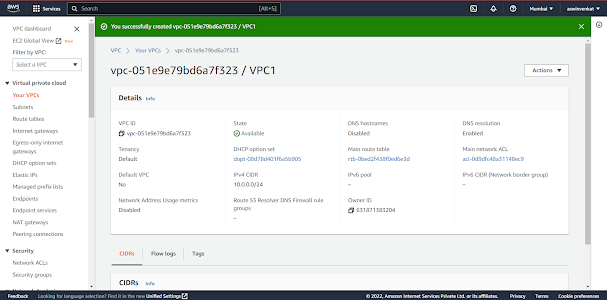



Comments
Post a Comment